Zitat von MKHR
Beitrag anzeigen
Mach einstweilen eine Datei mit dem Namen "Dockerfile" und diesem Inhalt:
Code:
FROM starwarsfan/edomi-docker:amd64-latest #Install Mqtt RUN yum -y install epel-release php-process git gcc make \ && yum -y install mosquitto mosquitto-devel php-devel \ && cd /tmp \ && git clone https://github.com/mgdm/Mosquitto-PHP \ && cd Mosquitto-PHP \ && phpize \ && ./configure \ && make \ && make install \ && echo 'extension=mosquitto.so' > /etc/php.d/50-mosquitto.ini
Code:
version: '2'
services:
edomi:
build: .
ports:
- "127.0.0.1:80:80"
- "127.0.0.1:443:443"
- "127.0.0.1:10234:10234"
- "7080:7080"
- "3307:3306"
- "50000:50000/udp"
- "50001:50001/udp"
environment:
- KNXGATEWAY=172.20.0.1
- KNXACTIVE=true
restart: always
container_name: edomi
volumes:
- /opt/docker-edomi/edomi-data/edomi-backups/:/var/edomi-backups/
Code:
docker-compose build && docker-compose up
Die anderen Werte wie Ports, etc. musst Du natürlich nach deinen Bedürftnissen anpassen!
Viel Spaß.


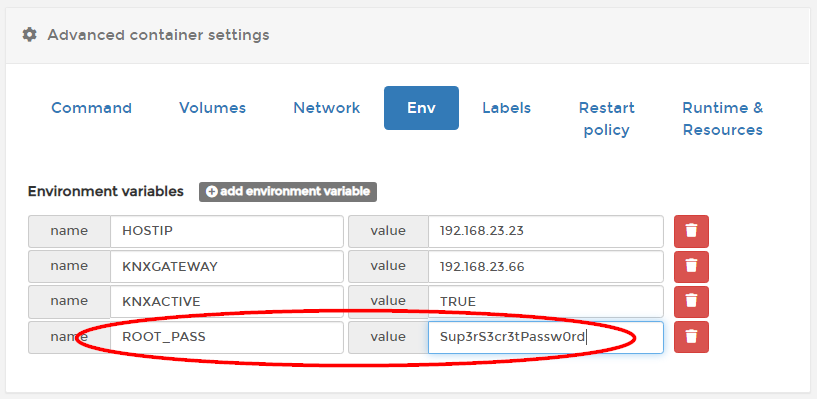

 Edomi 2.x sowohl für amd64 als auch für arm32v7
Edomi 2.x sowohl für amd64 als auch für arm32v7 
Einen Kommentar schreiben: